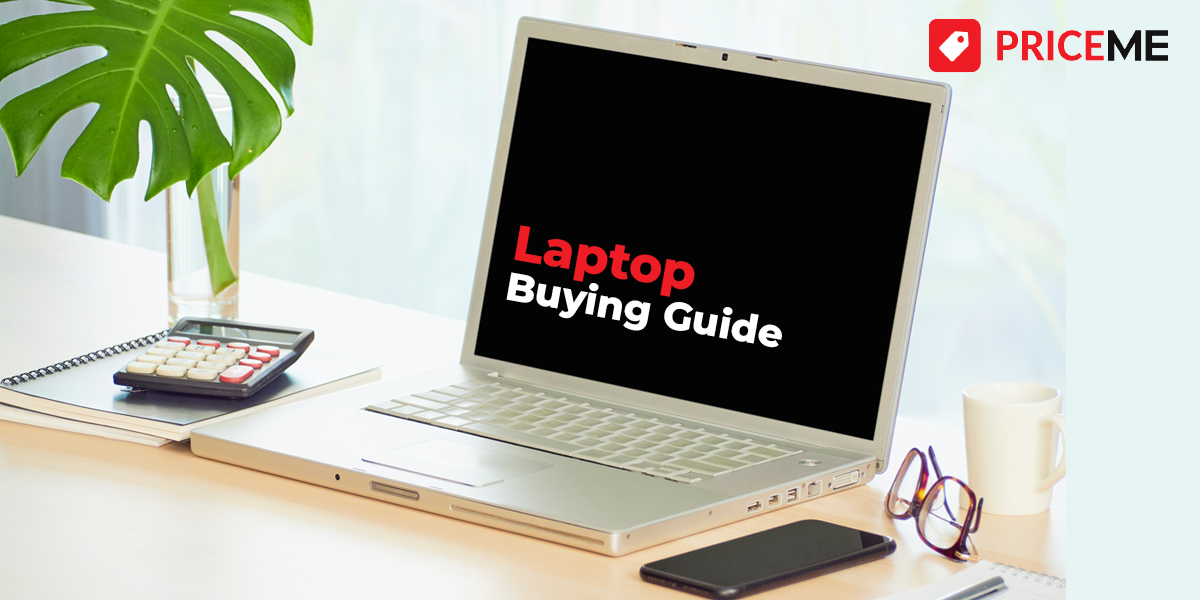Laptops have come a long way over the past decade. They are now powerful machines that can slip into a carry-case, and allow us to dive unlock our professional and creative potential for anywhere – the airport, the coffee shop, the library. However, the differences between the range of laptops on the market can leave potential buyers a little lost. Fear not! Our buying guide is designed to help you make a more informed decision on your flash new device.
This laptop buying guide is sponsored by HP. It is a great time to take advantage of HP’s End of Financial Year sale! Make big savings on your new laptop so that you can dive into your craft from wherever you are.
Operating System
There are several operating systems on the market. Laptops require an operating system that acts as the main interface that manages and controls the hardware and software of your device. There are three that most people tend to debate between.
Windows OS: The most common operating system globally offers an easy to navigate interface, great for gaming and organising documents. Windows also offers the widest compatibility.
Chrome OS: Chrome offers a simple operating system, designed for speed. As a mostly web-driven system, Chrome is a great choice for those wanting to browse, shop online, send emails, and watch videos. An important note is that since a lot of software is designed for Windows, the Chrome OS can be a little restrictive.
Mac OS: Mac is exclusive to Apple devices and is an incredibly popular choice for graphic design and publishing. However, Mac doesn’t have compatibility with all software and so doesn’t make an ideal choice for gamers.
Battery Life
Will you be using the laptop a lot out and about? Or will you be using it more at home? Take into account how much battery life you will require based on your lifestyle and digital needs. You don’t want to be studying in the library or in a meeting off site and have your laptop go flat quickly!
Processors
Consider the tasks you intend to do on the laptop. If the laptop will be for normal everyday use such as streaming, using Microsoft Office, or browsing the web, or if you will be using the laptop to unleash your creativity with photo and video editing, and quality gaming. There are everyday processors such as AMD A4, premium processors such as Ryzen 5, and powerhouse processors such as Intel Core i7, which deliver incredible performance.
Everyday Processors: AMD A4, Ryzen 3, Intel Pentium, Celeron or Core i3.
Premium Processors: Ryzen 5 or Intel Core i5.
Powerful Processor: Ryzen 7, Intel Core i7, Intel Core i9 and Intel Xeon.
Storage
It’s important to consider the type of storage when shopping for a laptop.
Hard Disk Drive storage: Has a large storage capacity for files, from 500GB to 3,000GB. However, HDD can make games load slower.
Solid State Drive storage: Offering faster booting and loading times, and uses less power so they take up less battery life. But they don’t offer as much storage.
Screen Size
Consider what size you’d like the screen to be. Laptops tend to be between 12” and 17”. If you are going to be travelling a lot, and wish for something lightweight and easy to carry around, a smaller, compact 13” might work well for you. Whereas if you want to make use of a larger screen for gaming or graphic design, a 17” might work well. For a good balance of portability and usability, a 15” is a popular size.
Screen Resolution
A laptop screen is made up on millions of tiny pixels which create the images displayed when combined together. The resolution refers to the total number of pixels. The higher the amount of pixels, the more clear your image and colour will be. Most screens come with a minimum of 1080p. But laptops are becoming more clear and sharper, with some even available with a 4K display. It’s important to note that more pixels will use more battery life and processing power. So, some 4K laptops come with a graphics card.
Connectivity
Consider the ports you will want to have!
USB: You’ll find a USB port on most laptops, and they’re mostly used for hard drives and memory sticks. But you may also want to use the USB port to charge your phone, plug in a fan, connect your wireless mouse. It has many uses! Decide how many you need and want.
USB-C: A smaller and updated version of a USB that transmits data. It’s a smart move to make sure your laptop has one of these ports to make sure your laptop is insured for the future development of technology!
HDMI: This port transmits audio and video, so you can connect your laptop to your TV or a monitor.
Thunderbolt: The capability to transmit data, such as video, at ultra-speeds.
Finding your new laptop is an exciting endeavour that will unlock your true creative and professional potential. With a little bit of extra knowledge about the different kinds of laptops on the market, we hope this guide will help you narrow down your shortlist of laptops and make an informed decision. Elevate your digital experience today!